Looking for the best GTM course? Here's a quick overview of the top options:
| Course | Price | Duration | Best For |
|---|---|---|---|
| Google Analytics Academy | Free | 4-6 hours | Beginners |
| Udemy GTM Training | $299 | 9 hours | Marketing pros |
| GTM with Facebook | $199 | 6.5 hours | Ad specialists |
| LinkedIn Learning | Subscription | 1.5 hours | Quick learning |
| CXL GTM Basics | $499 | 8.7 hours | Deep learning |
Want the TL;DR on which course to pick?
- Total beginner? Start with Google Analytics Academy (free)
- Need hands-on practice? Go with CXL GTM Basics ($499)
- Want quick results? Try LinkedIn Learning (1.5 hours)
- Running Facebook ads? Pick GTM with Facebook on Udemy ($199)
- Want it all? Get the Course Bundle ($599 for 23 hours)
Each course teaches you how to:
- Set up tracking without touching code
- Monitor website visitors
- Track ad performance
- Measure conversions
- Fix tracking issues yourself
The best part? You don't need coding skills - just pick a course that matches your experience level and budget.
| Experience Level | Recommended Course | Why It's Good |
|---|---|---|
| Beginner | Google Analytics Academy | Free, basic concepts |
| Intermediate | Udemy GTM Training | Practical examples |
| Advanced | CXL GTM Basics | Deep technical details |
| Teams | Course Bundle | Complete coverage |
Related video from YouTube
Google Tag Manager Course on Udemy

The "Google Tag Manager (GTM) Training Course - From Zero to Hero" is Udemy's #1 GTM course. Here's what's inside:
| Course Details | Specifics |
|---|---|
| Duration | 9 hours |
| Videos | 70+ bite-sized lessons |
| Modules | 9 total modules |
| Last Updated | September 11th, 2024 |
| Students | 8,000+ enrolled |
| Price | $299 (one-time) or 4x $79 monthly |
| Bundle Option | $599 for 2 Premium Courses |
The course shows you how to:
- Install GTM across WordPress, Shopify, and other platforms
- Set up Google Analytics 4 tags
- Monitor button clicks and user behavior
- Implement data layers
- Configure Facebook Pixel and Google Ads remarketing
What makes this course different?
First, you'll get your hands dirty with 21+ real examples. Second, there's a 30-day money-back guarantee if you finish the course and still can't use GTM.
"This course is one of the best investments I've made in my career." - Sarah Mackenzie, Director of SEO and Analytics at FINE
Here's what students say:
"Had zero knowledge of tag management and it was easy to follow. Each lesson added a new level of complexity that was just right above the previous one." - Gabriel Denav, Student
"Excellent course - Ziga goes above and beyond with this GTM course. It's terrific for beginners - but he also covers some surprisingly advanced topics as well." - David Eyler, Student
You'll get:
- Ready-to-use templates
- Cheat sheets
- Checklists
- Access to student forum
- Lifetime access
- Free updates
- Course certificate
Perfect for marketers and store owners who want to handle tracking without depending on IT teams.
2. GTM with Facebook and Google Remarketing on Udemy
Want to master retargeting across Facebook and Google? This course shows you how.
| Course Details | Specifics |
|---|---|
| Instructor | Ilana Wechsler (PPC Agency Owner) |
| Duration | 6.5 hours |
| Focus Areas | Facebook Pixel, Google Ads, YouTube Retargeting |
| Experience Level | Beginner to Intermediate |
| Updates | Regular (Monthly) |
| Price | $199 (one-time payment) |
| Guarantee | 30-day money back |
Here's what you'll learn:
- How to set up Facebook Pixel with GTM
- Ways to build and use retargeting audiences
- Steps to track conversions properly
- Tips for running Google Ads remarketing
- Methods for server-side tracking setup
The course breaks down into 6 core modules:
| Module | Content |
|---|---|
| 1 | GTM Basics & Setup |
| 2 | Facebook Pixel Implementation |
| 3 | Conversion API Setup |
| 4 | Google Ads Tracking |
| 5 | YouTube Remarketing |
| 6 | Campaign Optimization |
You'll get hands-on practice with:
- Tracking code installation
- Conversion event setup
- Custom audience creation
- Retargeting campaign builds
- Campaign performance tracking
"Created & presented quarterly analytics reports & data to heads of 3 major multi-million dollar global companies." - Zaid, Digital Marketing Expert
What's included:
- Live demonstrations
- Hands-on exercises
- Ready-to-use templates
- Fresh monthly content
- Direct Q&A support
This course works best for marketers and business owners who want to handle retargeting across platforms using GTM. No fluff - just practical, step-by-step instructions you can follow along.
3. Free GTM Course by Google Analytics Academy
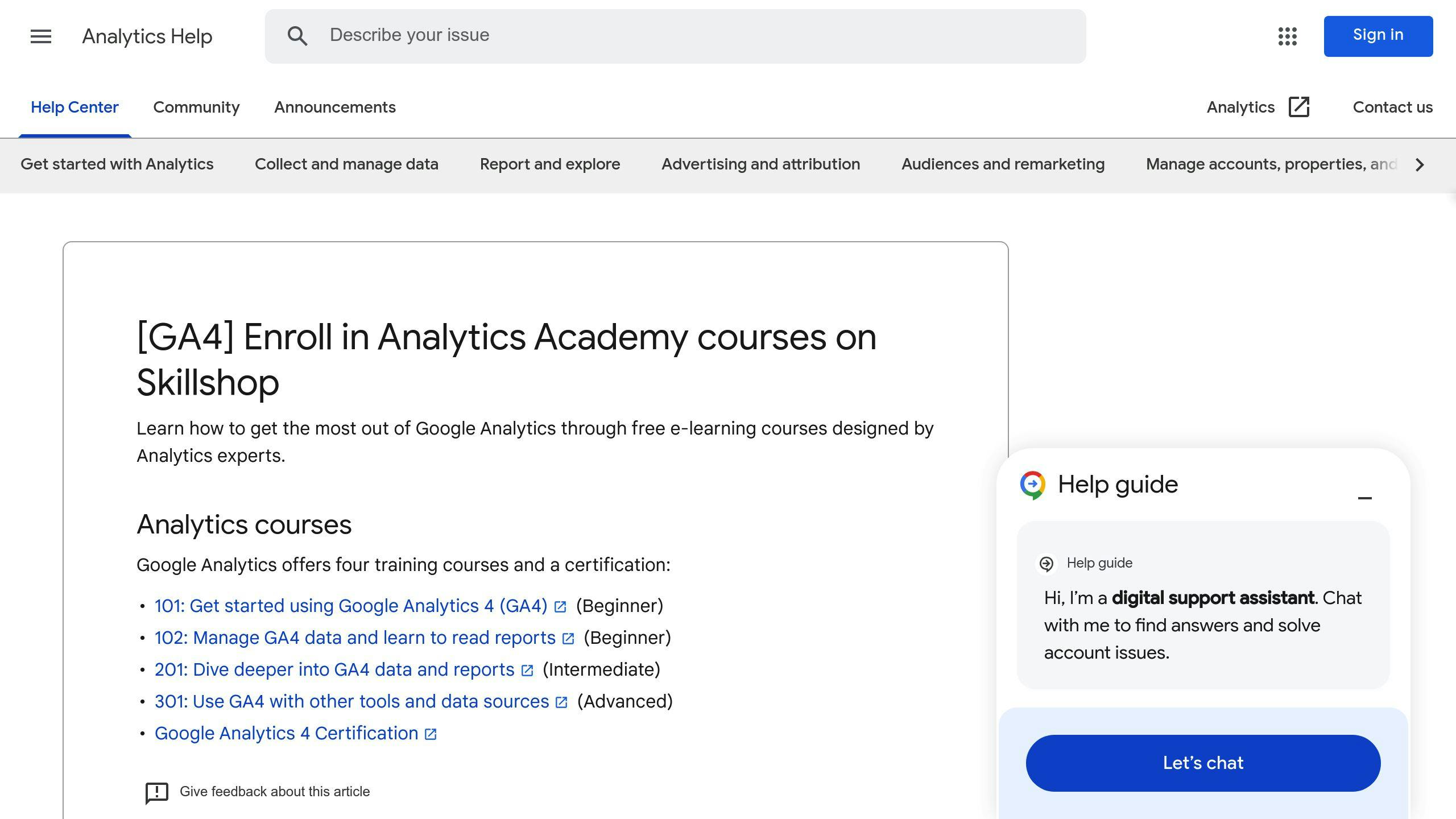
Want to manage website tags without touching code? Google Analytics Academy's GTM Fundamentals course shows you how.
| Course Details | Specifics |
|---|---|
| Duration | 4-6 hours |
| Cost | Free |
| Format | Video lessons + hands-on demos |
| Experience Level | Beginner |
| Certificate | Yes (PDF upon completion) |
The course packs everything into 4 units:
| Unit | What You'll Learn |
|---|---|
| 1 | GTM basics + planning |
| 2 | Setup + Google Analytics |
| 3 | Data collection + events |
| 4 | Google Ads + conversions |
Each unit comes with:
- Videos that show you exactly what to do
- Hands-on practice exercises
- A demo company to work with
- Quick knowledge checks
- Extra resources to dig deeper
Here's what you'll master:
- Setting up GTM from scratch
- Building tags and triggers that work
- Watching what users do on your site
- Moving data to Google Analytics
- Setting up marketing tags
- Getting remarketing ready
"This course very well and clearly explains all you need to know when you want to use GTM and you are a beginner. I really recommend this course." - Petr Vlček, Marketing Specialist at Punktero marketing
The course uses "The Great Outdoors" (a demo company) to show you:
- How to grab fixed values
- Ways to track changing data
- Event setup and monitoring
- Making sense of conversion rates
"Great starting course for Google Tag Manager, defining all the aspects and how they interact with each other well." - Neville Wiles, Digital Marketing Specialist
Perfect for:
- Marketers new to GTM
- Website owners who need visitor data
- Teams ready to handle their own tracking
- Anyone who wants clear, step-by-step instructions
You'll get 90 minutes of video content, plus a 30-question quiz to check what you've learned. And the best part? You can learn at your own speed while practicing in your GTM account.
sbb-itb-c5831c6
4. GTM Training on LinkedIn Learning
| Course Details | Specifics |
|---|---|
| Duration | 1 hour 34 minutes |
| Cost | LinkedIn Learning subscription |
| Format | Video lessons |
| Experience Level | Beginner |
| Instructor | Corey Koberg (Merkle|Cardinal Path CEO) |
| Rating | 4.8/5 from 108 ratings |
| Views | 4,733 learners |
This course teaches you how to manage website tags without bugging your dev team. Here's what you'll learn:
| Module | Topics Covered |
|---|---|
| Setup | Accounts, containers, workspaces |
| Tags | Built-in Google Analytics tags |
| Variables | Custom variable creation |
| Triggers | Event tracking setup |
| Testing | Preview mode, debugging |
Want to level up? Check out the Advanced GTM Course by Michael Taylor:
| Advanced Course Details | Specifics |
|---|---|
| Duration | 1 hour 9 minutes |
| Release Date | February 4, 2021 |
| Views | 13,800 learners |
| Rating | 4.7/5 from 225 ratings |
| Focus Areas | Server-side tagging, custom variables |
Each course comes with:
- Hands-on exercises
- Mobile app access
- LinkedIn certificate
- PDF download option
"GTM is more than just a tag manager - it's a system that enhances data collection beyond standard Google Analytics capabilities" - Chris Mercer
The course shows you how to:
- Set up Google Analytics through GTM
- Track link clicks
- Measure scroll depth
- Monitor video interactions
- Build advertising audiences
Important: Skip using GTM for A/B testing software - it can interfere with your results.
This course fits perfectly for:
- Marketing teams
- Website managers
- Analytics specialists
- People new to tag management
Plus, you'll get a LinkedIn certificate to show off your GTM skills to potential employers and clients.
5. GTM Basics Course by CXL
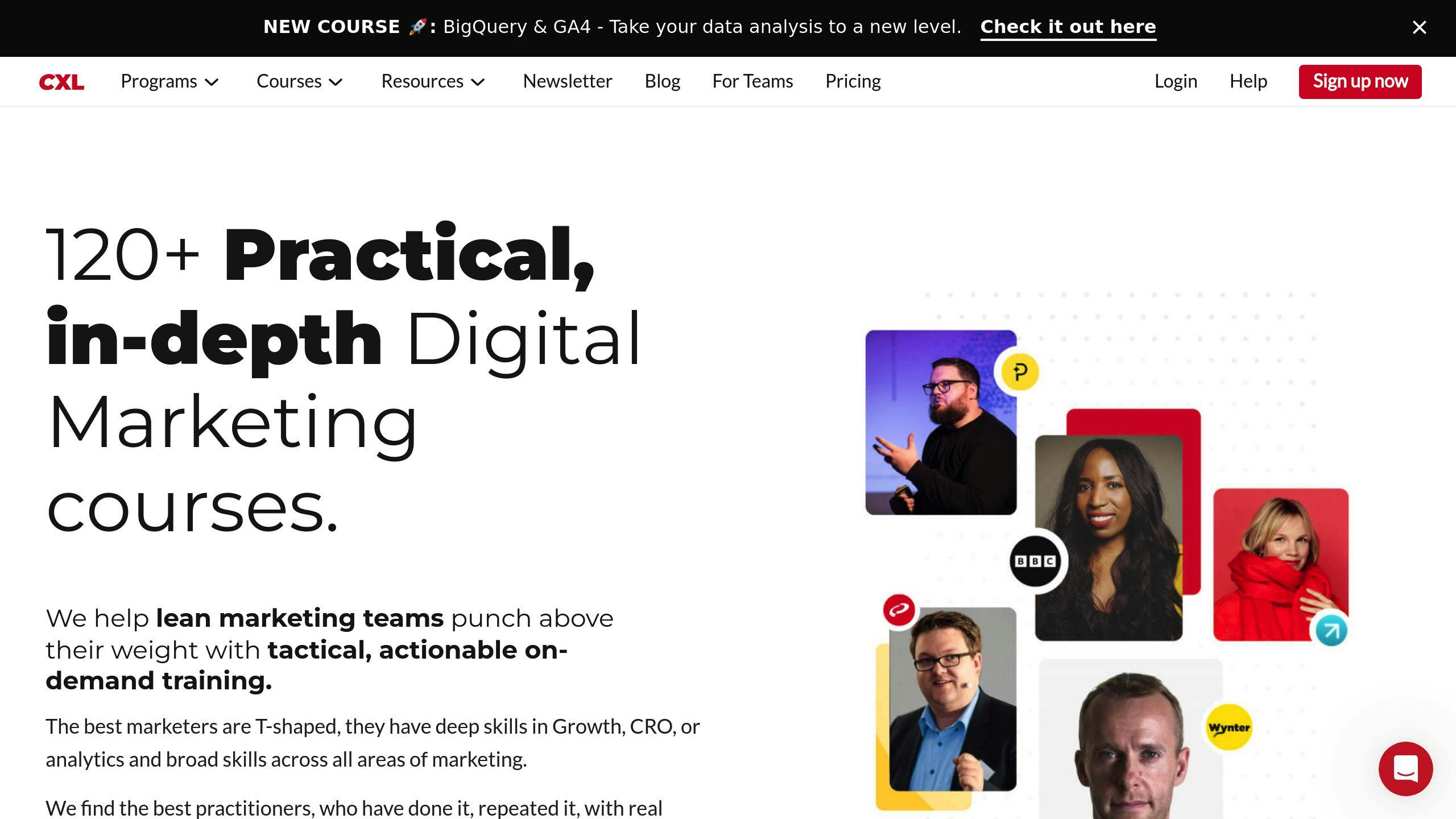
| Course Details | Specifics |
|---|---|
| Duration | 8 hours 43 minutes |
| Lessons | 22 modules |
| Cost | $499 (lifetime access) |
| Instructor | Chris Mercer |
| Format | Video lessons + downloadable materials |
| Experience Level | Beginner to Intermediate |
| Pass Rate Required | 90% |
This course shows you how to use Google Tag Manager like a pro - even if you've never touched code before.
Here's what you'll learn:
| Skills | Description |
|---|---|
| Tag Setup | Deploy tracking tags without developer help |
| Custom Events | Build and manage custom event tracking |
| Cross-Domain | Set up tracking across multiple domains |
| Data Layer | Handle user interaction data collection |
| Variables | Create and manage custom variables |
The course packs everything you need:
- Short, focused video lessons
- Ready-to-use slides and templates
- Extra reading materials
- Hands-on exercises
- Course completion certificate
"If you've never had a chance to learn how to understand code or how to write, it shouldn't stop you from using Google Tag Manager." - Marija Keček
Here's the deal: You'll need basic marketing knowledge and dedication. This isn't a "watch and forget" course - it's about getting your hands dirty with real GTM work.
| Who It's For | Why It Fits |
|---|---|
| Marketing Teams | Learn to manage campaigns independently |
| Analytics Specialists | Master detailed tracking setup |
| Website Managers | Deploy tags without dev support |
| Agency Staff | Handle client tracking needs |
Want to test it first? Get a 7-day trial for just $1.
What makes this course different:
- Zero fluff content
- High standards (90% pass rate)
- Real-world applications
- Industry-respected certification
Don't take this course if you just want theory. This is for people who want to DO, not just learn.
Course Price and Features Comparison
Here's a breakdown of what each GTM course offers:
| Course | Duration | Students | Rating | Price | Certificate |
|---|---|---|---|---|---|
| GTM Training (Udemy) | 3.5 hours | 13,688 | 4.5/5 | Varies | Yes |
| GTM with Facebook (Udemy) | 2 hours | 2,086 | 3.2/5 | Varies | Yes |
| Google Analytics Academy | 4-6 hours | - | - | Free | Yes (80% pass) |
| LinkedIn Learning GTM | 1.5-3 hours | 31,061* | - | Subscription | Yes |
| CXL GTM Basics | 8.7 hours | - | - | $499 | Yes (90% pass) |
| Analytics Mania GTM | 1.5 hours | - | - | Free | Yes |
| GTM Course Bundle | 23 hours | - | - | $599 | Yes |
*Total views across main GTM courses
Want more than just video lessons? Here's what else you get:
| Extra Features | Details |
|---|---|
| Practice Tasks | CXL, Analytics Mania, Course Bundle |
| Downloadable Materials | CXL, Course Bundle |
| Instructor Support | CXL, Course Bundle |
| Money-back Guarantee | CXL (7-day trial), Course Bundle (30 days) |
| Team Discounts | CXL, Course Bundle |
How Much Will You Pay?
- $0: Google Analytics Academy, Analytics Mania
- Middle Range: Udemy courses (price changes often)
- Higher End: CXL ($499), Course Bundle ($599 or $110/month for 6 months)
How Long Will It Take?
- Quick: LinkedIn Learning (1.5-3 hours)
- Basic: Udemy courses (2-3.5 hours)
- Deep Dive: CXL (8.7 hours)
- Full Package: Course Bundle (23 hours)
| Platform | Perfect For |
|---|---|
| Google Analytics Academy | Starting from scratch (and it's free!) |
| Udemy | Learning specific GTM skills fast |
| LinkedIn Learning | Learning at your own pace |
| CXL | Getting hands-on practice |
| Course Bundle | Learning EVERYTHING about GTM |
How to Pay:
- Monthly: LinkedIn Learning subscription
- One Shot: CXL, Course Bundle
- Split It Up: Course Bundle (6 monthly payments)
Which GTM Course Should You Choose?
Let's make picking your GTM course simple:
| Your Level | Course Pick | What You Get |
|---|---|---|
| New to GTM | Google Analytics Academy | Free course with 14 lessons split into 4 modules |
| Marketing Pro | GTM Training (Udemy) | Popular course (4.5/5 from 13,688 students) with GA4 focus |
| Business Owner | Analytics Mania Basics | Quick 90-min course with real examples |
| Power User | CXL GTM Basics | Deep dive with 8.7 hours of hands-on training |
| Team Manager | Course Bundle | Full package: 23 hours + team pricing |
Want to learn fast? Here's what fits in 1-3 days:
- LinkedIn Learning: 1.5-3 hours
- Udemy courses: 2-3.5 hours
- Analytics Mania: 1.5 hours
Need more depth? Try these (1+ weeks):
- CXL GTM Basics: 8.7 hours
- Course Bundle: 23 hours
- Google Analytics Academy: 4-6 hours
Here's what fits your wallet:
| Price Range | What You Can Get |
|---|---|
| $0 | Google Analytics Academy, Analytics Mania |
| $15-100 | Udemy courses, LinkedIn Learning |
| $400+ | CXL ($499), Course Bundle ($599) |
Got specific needs?
| What You Need | Best Pick |
|---|---|
| Facebook Ads | GTM with Facebook (Udemy) |
| GA4 Setup | GTM Training (Udemy) |
| Team Learning | CXL or Course Bundle |
| Get Certified | Google Analytics Academy (need 80% to pass) |
"The course blew my mind with new, well-organized info" - Julius Fedorovicius, Analytics Mania Founder
Quick tips:
- Test with free courses first
- Buy paid courses for extra help
- Pick courses with practice exercises
- Check for money-back options
FAQs
Can you get certified in Google Tag Manager?
Yes. CXL's GTM for Beginners Course offers a certification that's recognized across the digital marketing industry.
Here's what the certification includes:
| Feature | Details |
|---|---|
| Recognition | Industry-leading qualification |
| Platform Integration | Official LinkedIn qualification |
| Employer Status | Widely accepted by employers |
Is there a certification for Google Tag Manager?
The main GTM certification comes from CXL's GTM for Beginners Course.
| What You Get | Details |
|---|---|
| Type | Official CXL Certificate |
| Format | Digital certification |
| LinkedIn Status | Can be added as official qualification |
"Completing this course earns you an official CXL Google Tag Manager for Beginners Course Certificate to prove your achievement." - CXL
Think of this certification like a driver's license for GTM - it shows employers you know how to operate the tool properly and safely.


